Apogee Jam vs Apogee Jam Plus: Are they Good Interfaces?
If you are a guitarist who wants to record your music at home, you might be interested in two of the most compact and portable audio interfaces on the market: the Apogee Jam and the Apogee Jam Plus.
The Apogee Jam is a 1-in/1-out audio interface that offers studio-quality sound, low latency, and a simple interface. The Apogee Jam Plus is a 1-in/2-out audio interface that features a blend mode, an output mode, and a dual mode. Both of these devices are USB-powered and compatible with most DAWs and operating systems.
Both of these devices are designed to offer studio-quality recording and playback, but how do they compare with each other? What are their strengths and weaknesses?

A Quick Look
If you want a studio-quality and easy-to-use audio interface that can handle basic recording and playback tasks for your guitar or other instrument, you may want to choose the Apogee Jam. It has a multicolor LED that changes color according to the input level and signal clipping. It also comes with a Lightning cable that lets you connect it to your iOS device.
If you want a high-resolution and versatile audio interface that can offer more options and flexibility for your guitar or other instrument recording and playback, you may want to choose the Apogee Jam Plus. It offers studio-quality sound, low latency, and a class-compliant interface that works with most operating systems and software.
It also features a blend mode that lets you mix your input signal with the playback from your DAW or other software; an output mode that lets you switch between stereo output or mono output; and a dual mode that lets you use two Jams simultaneously for stereo recording or playback.
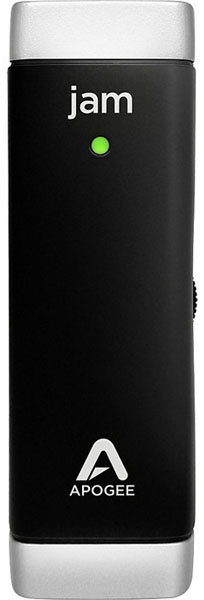
Apogee Jam
- Mobile-ready, bus-powered, 1-in/1-out USB-C.
- Record at up to 24-bit/96kHz resolution.
- One instrument input with studio-quality sound.
- Multicolor LED indicator for input level and signal clipping.
- Low latency.
- Class-compliant.
- Compatible with most operating systems and software.
- Comes with a Lightning cable for iOS devices.

Apogee Jam Plus
- Mobile-ready, bus-powered, 1-in/2-out USB-C.
- Record at up to 24-bit/96kHz resolution.
- One instrument input with studio-quality sound.
- Blue LED indicator for power status.
- Low latency.
- Class-compliant.
- Compatible with most operating systems and software.
- Comes with a Lightning cable for iOS devices.
- Features a blend mode, an output mode, and a dual mode.
Price Comparison
The Apogee Jam is cheaper than the Apogee Jam Plus, as you might expect from its lower audio resolution and fewer features. The Apogee Jam has a recommended retail price of $99, but you can find it online for around $49. The Apogee Jam Plus has a recommended retail price of $179, but you can find it online for around $125.
So, the price difference between the Apogee Jam and the Apogee Jam Plus is quite significant, considering what you get with each device. However, if you are on a very tight budget or just want a basic and portable interface, you might prefer the Apogee Jam. If you are willing to spend more or want a higher-quality and more versatile interface, you might prefer the Apogee Jam Plus
Common Features
Both the Apogee Jam and the Apogee Jam Plus have some common features that make them suitable for basic recording and playback tasks. Here are some of them:
- USB-C port: Both devices have a USB-C port that lets you connect them to your computer or mobile device. This allows you to record and play back audio with any software that supports USB audio.
- Headphone output: Both devices have a 1/4-inch headphone output that lets you monitor your sound with headphones. This is useful for avoiding feedback or noise from speakers when recording.
- Gain control: Both devices have a rotary knob that lets you adjust the gain level of the input channel. This affects the volume and tone of your instrument signal.
- LED indicator: Both devices have an LED indicator that shows you the status of the device. The Apogee Jam has a multicolor LED that changes color according to the input level and signal clipping. The Apogee Jam Plus has a blue LED that lights up when the device is powered on.
Apogee Jam – Unique Features
- Multicolor LED indicator: This is an indicator that changes color according to the input level and signal clipping. This helps you to monitor your input signal and avoid distortion or noise.
- Lightning cable: This is a cable that lets you connect the device to your iOS device. This allows you to record and play back audio with any iOS app that supports USB audio.
Apogee Jam Plus – Unique Features
- Blend mode: This is a mode that lets you mix your input signal with the playback from your DAW or other software. This gives you more control and flexibility over your sound.
- Output mode: This is a mode that lets you switch between stereo output or mono output. This gives you more options and versatility for your recording and playback.
- Dual mode: This is a mode that lets you use two Jams simultaneously for stereo recording or playback. This gives you more channels and quality for your sound.
Sound Quality Comparison
The Apogee Jam is a simple device with 24-bit/44.1kHz resolution. It works seamlessly with most iOS guitar apps, such as GarageBand, and provides a smooth and noiseless tone in clean mode. These specifications will give you good sound reproduction, but the dynamic range is quite narrow for a modern day audio interface. If you are looking to remix your recordings the final sound quality can suffer.
The Apogee Jam Plus is an upgraded version of the Jam that adds some new features and improvements. It has 24-bit/96kHz resolution and a stereo output for headphones or speakers. It also has a low latency mode that allows you to monitor directly from the unit.
The most distinctive feature of the Jam Plus is its analog compression, which has three modes: smooth leveler, purple squeeze, and vintage blue stomp. These modes emulate the feel and sound of different amp and pedal effects, ranging from mild to aggressive compression. They can help you shape and enhance your tone, especially when using virtual amps and effects.
The Jam Plus also has a blend control that lets you mix the direct signal with the processed signal from your app.
So, the main difference between the Apogee Jam and the Apogee Jam Plus is that the Jam Plus has higher resolution, stereo output, low latency mode, analog compression, and blend control. The Jam Plus also costs more than the Jam, so you have to decide if these features are worth the extra money for you. Both devices have excellent sound quality and portability, and are easy to use with your guitar and your device of choice.
Compatibility
Another aspect that you might want to consider when choosing an audio interface is its compatibility with your computer, operating system, and software. You want an audio interface that works smoothly with your setup and does not cause any issues or conflicts.
The Apogee Jam is a class-compliant device, which means that it does not require any drivers to work with most operating systems and software. It is compatible with Windows 10 or higher, Mac OS X 10.9 or higher, iOS 9 or higher, and Android 5.0 or higher. It also comes with a USB-C to USB-A cable and a Lightning cable that let you connect it to any USB port or Lightning port on your computer or mobile device.
The Apogee Jam Plus is also a class-compliant device, but it requires a software application called Apogee Maestro to access some of its features and settings. It is compatible with Windows 10 or higher, Mac OS X 10.12 or higher, iOS 9 or higher, and Android 5.0 or higher. It also comes with a USB-C to USB-A cable and a Lightning cable that let you connect it to any USB port or Lightning port on your computer or mobile device.
Both of these audio interfaces are compatible with most DAWs and other audio software, such as Pro Tools, Logic Pro, Ableton Live, GarageBand, Audacity, Reaper, FL Studio, Cubase, and more.
Apogee Jam Pros
- Affordable.
- Easy to use.
- Studio-quality sound.
- Low latency.
- Class-compliant – Compatible with most operating systems and software.
- Comes with a Lightning cable for iOS devices.
Apogee Jam Cons
- No mic input
- No headphone volume control
- No level meter
- Requires Apogee Maestro software for some features and settings.
Apogee Jam Plus Pros
- Studio-quality sound.
- Low latency.
- Class-compliant – Compatible with most operating systems and software.
- Comes with a Lightning cable for iOS devices.
- Features a blend mode, an output mode, and a dual mode
Apogee Jam Plus Cons
- More Expensive
- No mic input.
- No headphone volume control.
- No level meter.
- Requires Apogee Maestro software for some features and settings.
Which One Would You Choose?
As you can see, both the Apogee Jam and the Apogee Jam Plus have their strengths and weaknesses. The best choice for you depends on your budget, preferences, and needs.




